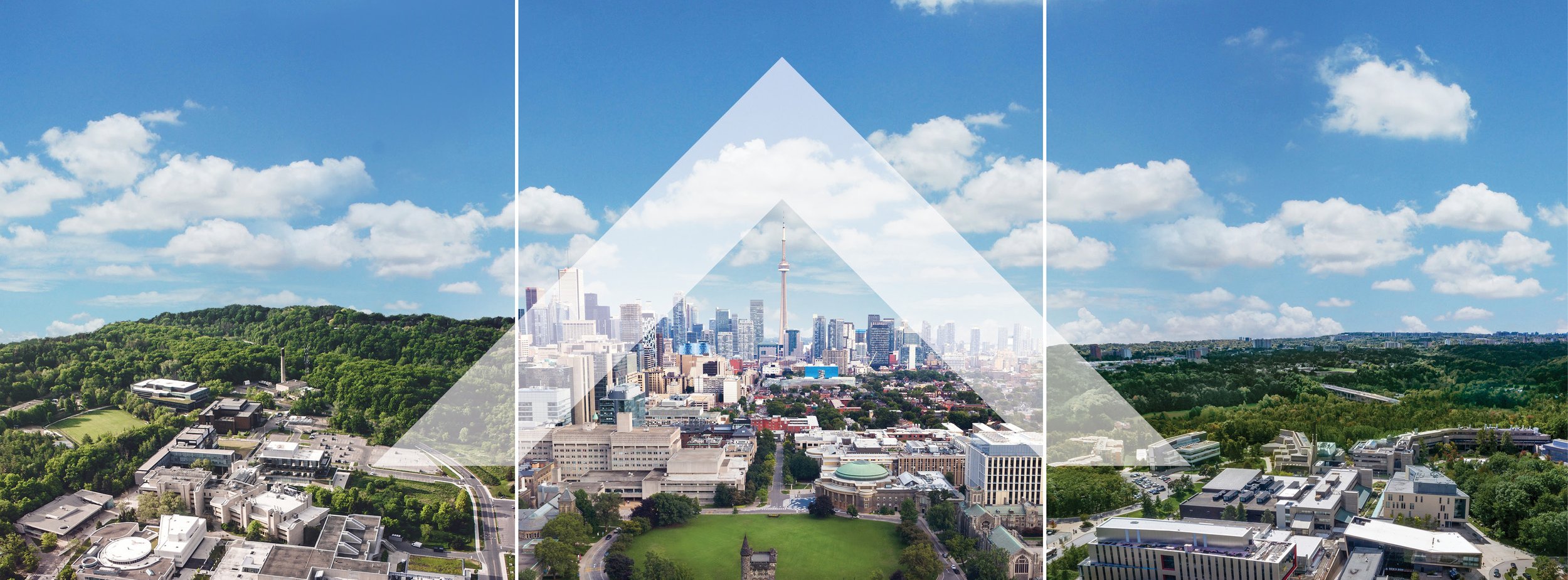
Discover U of T
The University of Toronto welcomes students from across Canada and around the world. We offer an exceptional range, choice and depth of study. Our undergraduate students choose from more than 700 academic programs, learn from the best minds, get involved with research, and take advantage of smaller learning communities. Study engineering, life sciences, business, the arts, or mix-and-match programs to make a degree tailored to your interests.
Connect with the University of Toronto.
-

Applying 101
Take a tour through the application process. Find out how to apply and what you can expect throughout the entire admissions process.
-

Campus Tours
There are many ways to see our beautiful campus: in-person or virtually, led by a Tour Guide or on your own time. Join us to learn more about our three campuses!
-

Online Info Sessions
Sign up for an informative and interactive online information session with one of our student recruitment officers — and learn how our 700+ programs in science, engineering, business, and the arts equip today’s students for the new economy.
-

Ask Us Anything
Wondering what it's like to study at the University of Toronto? Chat with our students online and learn more about the undergraduate student experience. Hosted by current students, these webchats are a great opportunity to ask anything that's on your mind — about campus life, academic and extracurricular options, community at U of T.
Applying to the University of Toronto is Easy!
Step 1
Complete the online application. It will only take you about fifteen minutes to fill out. You won’t need to submit any transcripts or supplementary information at this point.
Step 2
After you submit the online application, keep a close eye on your inbox for an acknowledgement email explaining how to activate your personal applicant portal.
Step 3
Once you’re in your applicant portal, you’ll see all of your next steps—including a list of required documents or transcripts we’ll need from you, plus prompts for any additional info.



